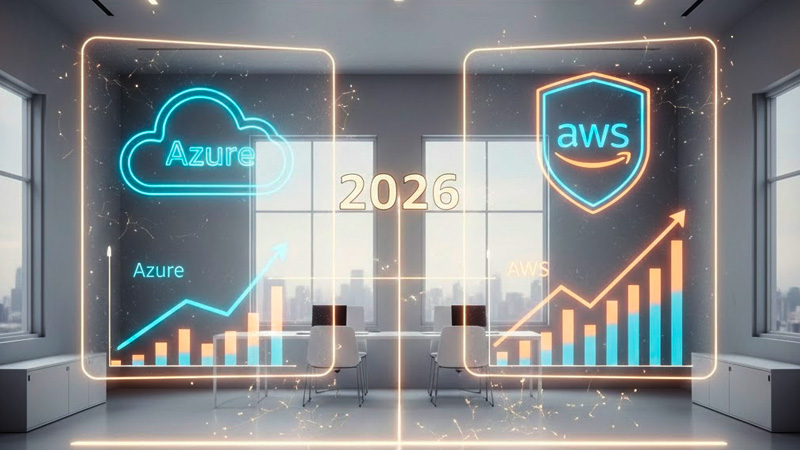Debugging in Software Development: Best Practices, Tools, and Proven Strategies to Fix Errors Faster
.jpeg)
22 Aug 2025
Development of the software does not conclude with the process of writing; the process starts when they are executed. No programmer can say they have never had bugs, and so we are forced to deal with them and accept them as part of the game. The process of identifying and removing faults in software programs to prevent interruptions and ensure smooth operations is referred to as debugging. Besides saving on development time, debugging helps to fix bugs, and this makes code more robust, leading to better user experience and cost savings associated with downtime.
In this blog, we will explore what role debugging plays in software development, along with best practices, tools, and proven strategies to fix errors faster. This can lead to correcting errors within the shortest time possible and developing bug-free software.
What is Debugging in Software Development?
The process of identifying, examining, and fixing errors or defects in the software program is referred to as debugging. It is not a matter of merely cleaning up bad code, but figuring out why a problem happened so that the client won't face the problem again.
Effective debugging of software teams is necessary to:
- Maintain code quality
- Ensure product stability
- Meet delivery deadlines
- Improve customer satisfaction
However, debugging is often challenging. Bugs can be intermittent, difficult to reproduce, or buried deep within complex codebases. This is why following best practices and using the right tools is critical.
Best Practices for Debugging in Software Development
- Write Clean and Readable Code: The fewer complexities in your code, the easier it is to debug. Use consistent formatting, meaningful variable names, and clear comments. Readable code helps you and your team identify issues quickly.
- Reproduce the Error Before Debugging: Before diving into fixes, make sure the bug is reproducible. Understanding when and why an error occurs allows you to target the real problem instead of just patching symptoms.
- Use Version Control to Track Changes: Platforms like Git help trace changes that might have introduced a bug. Rolling back to previous versions makes debugging far less time-consuming.
- Team up for Debugging: Team-based debugging or pair debugging allows proper teamwork and knowledge sharing. It is sometimes seen that a new pair of eyes helps to identify the issues quickly.
- Document Errors and Fixes for Future Reference: Keeping a bug log helps teams learn from past mistakes. This report proves to be very useful when such problems arise again in the future.
Proven Debugging Strategies Every Developer Should Master
- Divide and Conquer: Divide your code into smaller parts and perform tests separately. This assists in distinguishing where the problem is present.
- Rubber Duck Debugging: Explain your code, line by line, to a colleague, or even a rubber duck. Talking through logic often uncovers hidden errors.
- Binary Search Debugging: When you have no clue where the bug is, use the principles of binary search and test various segments of the codebase until you’ve identified where the bug is.
- Automated Debugging Scripts: Use automation to catch recurring bugs. Automated scripts can run repeated tests, saving time and effort in identifying patterns.
- Test and Debug Together: Don’t separate debugging from testing. Testing when debugging will help you check that you are not merely transferring the error.
Top Development Tools for Debugging
Debugging time can be greatly reduced and accuracy improved by the correct tools. Some of the commonly used options are as follows:
IDE Debuggers
- Visual Studio Debugger
- IntelliJ IDEA Debugger
- Eclipse Debugger
These built-in features enable programmers to move through code, insert breakpoints, and track variable alterations.
1. Logging and Monitoring Tools
- Log4j, Splunk, ELK Stack
These tools provide real-time logs and help track errors in production environments.
2. Cloud-Based Debugging Tools
- Debugger tools such as Rookout or Sentry can equally enable debugging a live environment rather than having to pause the applications.
3. Collaborative Debugging Platforms
- Several developers working on the same platform to carry out the same task on debugging, which is ideal in agile teams or even distributed teams.
4. Automated Debugging Software
- Enterprise-level tools that integrate with CI/CD pipelines to catch and fix errors automatically.
Debugging Workflow for Teams: How to Fix Errors Faster
A streamlined debugging workflow is key to reducing downtime and accelerating delivery. Here’s how teams can optimize the process:
- Adopt Agile Debugging: Continuous integration and delivery systems will allow bugs to be caught early.
- Real-time error detection Pipelines: Critical bugs are recognized in CI/CD, before they reach the end-users.
- Pair Debugging: Collaborative debugging helps to accelerate the solution process and maintains less knowledge isolation.
- Reduce the Time Required to Debug: Modularize debugging tasks, use pre-defined debugging settings, and shorten inspection cycles to the root causes rather than patch fixes.
Why Businesses Should Invest in Modern Debugging Tools and Services
Debugging is not merely a technical obligation; it is also a strategic investment for businesses. Here’s why:
- Higher Quality of Code – Debugging tools allow teams to sustain better quality code and produce stable applications.
- Shorter Time-to-Market – Implementation of quick bug fixes allows deadlines to be achieved without sacrificing quality.
- Minimized Expenses – Costs incurred in identifying and correcting bugs at an earlier stage save money that would otherwise be lost in costs associated with downtime, as well as customer dissatisfaction.
- Enterprise-Grade Reliability – Modern debugging solutions scale with business needs, making them essential for enterprises building complex software.
Investing in the right debugging tools and professional services helps companies streamline their development process, improve productivity, and deliver bug-free software to customers.

.png)
.jfif)